I figured why not go all-in, so I picked up a Cisco WS-C2960S-24TS-S on the cheap on eBay for $30 shipped – I mean, I didn’t want to lose money here. You might ask why? We’ve got several Apple AirPorts that don’t do SNMP, but a managed switch does so I’ll now have a little bit better feel of network health. Upon receiving the switch, I soon forgot where these switches typically reside: noisy wiring closets with fans and other hot devices nearby. After firing it up in my shop and mounting it to the wall, the whoosh of the single fan was super loud. Sadly, I didn’t take sound measurements, but ask my wonderful kids and they’ll attest to it – you could hear it throughout the entire basement!
Since it was only $30, I figured why not fix this? The switch is mounted on the wall of my shop, in the basement, where it is rather cool all the time. That and our network doesn’t use the full bandwidth capacity the switch can handle. So, I opened the switch up with the intent of installing a step down converter:
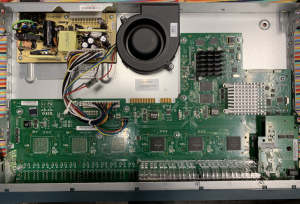
The switch was easy to get into, just 5 sheet metal screws on the back side of the router. The cover easily slides toward the same side the screws were removed. Easy access!
Inside, there’s a small bundle of four wires connecting the logic board to the fan – looks like Cisco is using pulse-width modulation. Black is the negative, red seems to always run at 12 volts, yellow operates consistently at 2 volts, and the blue wire appears to be the tachometer measuring 4.5 volts when the switch turns on and reducing 2.7 volts when the router finishes its startup procedure.
The step down converters I have in-stock can handle input voltages between 4.75 and 24 – so much for stepping down the blue wire, but the fan’s red wire seems to be a candidate. In the pic below, you’ll see that I cut the red and black wires and spliced in a step down converter that reduced the 12-volt fan power to 7.3 volts. The kids approved of the noise reduction, so I wrapped the step down converter in some knock off Kepten tape and put the cover back on.
With the switch back on the wall, the fan is still audible, but I still wanted some air flow and didn’t want the step down converter getting too hot. Using my paid-for and excellent copy of db Meter which you can also use for free 5 feet from the switch, I’m measuring an average of 31 db. Success! After running the switch for an hour, the temperature is 29 degrees C – an increase of 2 degrees from what I noticed prior to this hack – will keep an eye on this. If the fan noise continues to bother us, I’ll consider getting another step down converter than can handle inputs down to 1 volt, a smaller fan, or maybe even taping over the inlet and outlet ports of the existing fan to further reduce air flow.
