If you’re running Adobe Illustrator CS5 on Mac OS X El Capitan, you may be plagued by the bug where Illustrator crashes hard when you try to normally quit it:
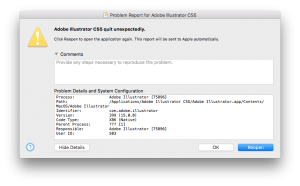
Perusing Adobe’s forums revealed this post with a workaround, which can be reduced to the following fix:
- Quit Illustrator if it is open.
- Open “Terminal.app”.
- Paste the following command at the prompt:sudo mv /Library/Application\ Support/Adobe/CS5ServiceManager/lib /Library/Application\ Support/Adobe/CS5ServiceManager/lib.bak
- Enter your password when prompted and then press “enter”.
Try launching Illustrator CS5 and then quit it. Hard crashes should be a thing of the past.
And for those not wanting to use Terminal, double click your hard drive icon on the desktop, and navigate to Library->Application Support->Adobe->CS5ServiceManager. Click on the folder named “lib” and rename it to “lib.bak”. You may be prompted for your password on your Mac. Feel free to launch Illustrator and it should quit like it should, peacefully.

Thank you so much. This also works with just-released Mac OSX High Sierra (10.13) as far as I can tell.
brilliant, thanks!!
Thank you!!! This also works with Low Sierra too! :)))
I just tried your fix again and this time it worked for me! THANK YOU SO SO SO SO MUCH!!!! I have spent over 15 hours on the phone with Adobe and Apple trying to stop Adobe Illustrator CS5 from crashing every time I tried to save a file (no matter how or where I tried to save it). Then, weeks would go by and the system would “fix” itself and start saving files again normally. I reinstalled the operating system, installed the Java SE 6 runtime update, and tried a million other tried fixes through Apple, with no success. Adobe won’t support it’s older software versions (shame on it!) and Apple obviously doesn’t know how to fix Adobe issues. Since Adobe won’t sell it’s software updates outright anymore and charges by the month (I go months without using Adobe), that’s not an option for me. AGAIN, THANK YOU SO MUCH!!!!!!
This works! Is there a command for Photoshop CS5 that does the same?
I haven’t had a copy of Photoshop since version 4! Sorry I can’t help you there.
I can report that this fix worked on ALL my Adobe CS5 apps that were crashing (PhotoShop, InDesign and Illustrator). Running High Sierra. Thank you!!
This does not work for Photoshop CS5.1 Extended on High Sierra.
@Trevor Byrne How did you manage to fix the issue with the other adobe programs?
Thanks 🙂
Works for IlustratorCS5 but not for Photoshop CS5. Photoshop still crashes on quit.
I’ve only been able to test with Illustrator – I switched to GIMP years ago. Sorry I’m not able to help outside of Illustrator.
Many, many thanks!!
This fixed the crash on close, but not the crash on drop-down menu in both the open and save dialog boxes. Encouraging that there may be a similar fix for those, though.
I am so glad to see a current dialog (dated within the last week or so) on the internet for an issue I’m having. How refreshing.
This fixed my illustrator issue in CS5… My appreciation to the author.
However, I am still having crashing issues upon closing Photoshop CS5 if anyone has found one.
Thanks for this. But it only works for Illustrator. Photoshop is still producing the error message.
For folks using Photoshop, are you using CS5 or CS5.1?
The fix for Photoshop is in this thread https://community.adobe.com/t5/photoshop/photoshop-cs5-crashes-after-quitting-on-macos-high-sierra-any-solutions/m-p/9553190
If the following Plug-in is removed, the unexpectedly quit is not presented.
/Applications/Adobe Photoshop CS5/Plug-ins/Extensions/ScriptingSupport.plugin
Also something to do with an APFS install.