I’ve been running the open source Homebridge project on a Mac mini, now on Monterey, with several plugins and good success. I remember reading about setting the plugins as a child process to offer improved responsiveness when accessing HomeKit on an iOS device. These instructions show one of the ways to create a child process.
Prerequisites for this are running homebridge and a venerable plugin, homebridge-config-ui-x, then:
1. Access your homebridge installation using the web ui provided through homebridge-config-ui-x.
2. Near the top of the browser window, click “Plugins”.
3. For the plugin you wish to be more responsive, tap the wrench to the lower right of its name and choose “Bridge Settings”.
4. Slide the child toggle to the right, click “Save”, and then restart homebridge.
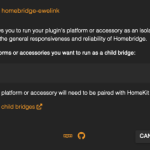
to
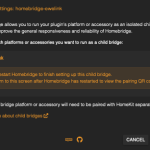
5. In Home.app on your iOS device, click the “+” and then “Add Accessory”.
6. Click “More options…” and choose the accessory that you turned into a child bridge above.
Before completing step 6, you may want to delete any plugins that were previously added as a non-child bridge. And when adding the new child bridge, follow the questions and prompts that Home.app presents to you.
That’s all, the plugin you enabled as a child bridge. I’ll continue to test this feature and report back here how it is working.
