Years ago I installed syncthing with brew and I later added syncthing-macos to view it’s status graphically from the Mac’s menubar. I perused this site for some of the configuration. Updating syncthing-macos to the latest version is possible by going to the menubar, selecting the syncthing icon, choosing “About”, and then “Check for Updates”:
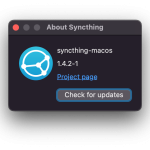
To update syncthing (the executable that syncthing-macos reads from) as a formula, execute the following brew commands in Terminal.app:
brew services stop syncthing
brew upgrade syncthing
brew services start syncthing
Completing the above commands moved my Mac’s syncthing from version 1.15.1 (Big Sur) to 1.19.2 (Monterey). Package managers are so slick.
** Update 6-16-2022 **
Still running Monterey and the procedure above worked well. You can keep syncthing-macos running, I just ran the Terminal commands and syncthing-macos’ menubar icon gains an exclamation point while this change is going through. When brew finishes updating syncthing, syncthing-macos loses its exclamation point and things continue running as they were before.
** Update 11-2-2022 **
Still running Monterey and the procedure above worked well to upgrade from syncthing 1.20.4 to 1.22.1.
** Update 1-6-2025 **
I installed the brew formula for Syncthing and then installed the official syncthing-macos as a brew cask using this command in Terminal:
brew install --cask syncthing
Will post later on how the syncthing cask updates itself.
** Update 1-24-2025 **
Well, that didn’t last long. On January 15, Syncthing auto-updated and afterward Syncthing could launch itself again. I figured this out, because its log file was stuck on January 15.
To get around this bug, I downgraded Syncthing to 1.26.0 and then upgraded to 1.29.2 using releases posted here:
https://github.com/syncthing/syncthing-macos/releases
I’d still like Syncthing to go back to using brew, but that may have to wait for now.
