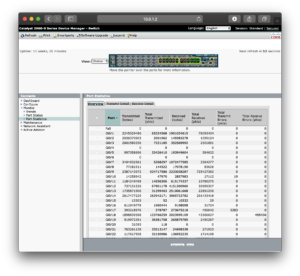My daughter loves her Ice Cream Truck, but she tires out on longer rides. Her brother rode it for a year and a half before growing out of it and rode it with tubes, but I knew tubeless was an option to drop rotational weight.
In 2012, the ICT came stock with Rolling Darryl rims and Nate tires. While both are officially clinchers, many have tried and succeeded going tubeless. I wanted to put my own spin on ghetto tubeless, using off-brand tape and homemade sealant.
For the tape, I bought 50mm wide by 36 yards of a kapton tape, which is maybe what Fratelli tape is. From sealant advice of others, I used one part Mold Builder mixed with 3 parts water (by weight). While that worked just fine for me, I plan to swap the water for blue windshield washer fluid next time.
For each successful tubeless build, I removed a tube (11.4 ounces) and added kapten tape (1.3 ounces), a presta valve (0.1 ounces), and sealant (2 ounces) for a savings of 8 ounces per tire. If I ever have to pull of the kapton tape and do it again, I’ll trim the rim tape a bit narrower (this will pull another 3 ounces of weight from the build and make a better seal with the rim.
My first attempt with the front wheel failed miserably. A tape seam near the presta valve appeared to fail allowing sealant to bubble out around the presta valve and nearby rim spoke holes.
My second attempt with the front wheel is still holding up, albeit with a slow leak that I suspect originates with the valve itself. Once again, I left the Surly PVC rim tape (60mm) on the rim and covered it with a tight layer of kapton tape down the middle and then a wrap on each side; 3 total passes of tape around the rim, each pass starting before and ending after the weld joint. I poked a hole with a round file and cleaned the valve hole out. I then blew the tire up with a tube to 30 psi and let it sit a couple hours to fully seat the tire. After that I loosened the bead on one side of the tire, gently removed the tube, inserted the tubeless presta valve, rotated the tire label to the valve, and filled with 2 ounces of sealant. I then placed the loose portion of the tire back in the rim and laid the loose side facing the ground while sitting on top of a 5 gallon pail. Gravity was my friend, pulling the loose bead toward the rim for the air compressor to inflate the tire.
Both tires inflated quickly. The front tire seems to have a slow leak between the rim and tire bead that I’ve been able to fix most of, but can’t quite find the last part. I fix it by inflating the tire and pushing on the sidewall of the tire until sealant hisses out. I may need to dunk the tire in a tub to figure out where the last couple leaks are, but it holds pressure for about 6 hours before going flat. The rear tire has been holding pressure throughout the night.
I’m pumped with the kapton tape and cheap sealant approach and inspired to toss it in my son’s Krampus with 27tpi Knards. I perused this guy’s approach and will probably combine it with mine.
** Update 10-4-2020 **
I’m nearly certain there’s a valve leak on the front wheel. It deflates once a day and when reinflating I’ve noticed that the valve is stuck and I have to press it with my finger to unstick it so the pump can inflate it. Surely the sealant is trying to patch the valve’s leak! More on this later.
** Update 11-1-2020 **
A couple weeks ago, I was riding on train tracks with Ben up until my ride ended abruptly. The front tire took a v-shaped slash that the sealant couldn’t repair mid-ride. The quarter inch slash finally sealed after about 5 reinflation efforts back at home, but it required removing the tire from the rim. After putting the tire back on the rim, I found so many leaks between the rim and tire bead that I decided it was time to purchase a set of FattyStrippers.
** Update 11-6-2020 **
FattyStrippers arrived today. Install one on Ella’s front tire that I popped a couple weeks ago. I peeled off all the sealant on the rim bead to start fresh (probably foolish, but I figure the FattyStripper will replace most of what I’m removing and I also want the tire to be able to slide on the FattyStripper when I inflate it.
I followed the FattyStripper instructions, but couldn’t get the beads to seat. I probably should have tried harder, but decided to toss a tube in fast and that seated both sides immediately. Pulled the tube out, put the valve back in, and reinflated by placing the wheel’s spokes on top of a garbage can and pressed the loose side of the tire into the rim with both my thighs and a free hand while using a bike pump to inflate, it worked! I then popped the valve core out, squirted in 3 ounces of sealant, replaced the valve core and then reinflated the tire. Sealant still oozed out of the rim bead area as described in previous posts, but it didn’t seem as bad. I’ve continued shaking the tire as shown in my previous post and allowing it to rest 10 to 15 minutes before shaking again and placing on its other side. So far its working and fewer and fewer leaks remain with each flip. This better work, because we’re riding to see Melvin Carter talk at Ayd Mill Road in the morning.