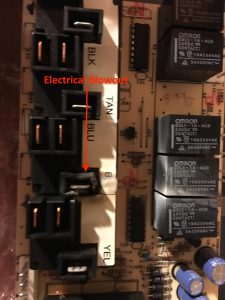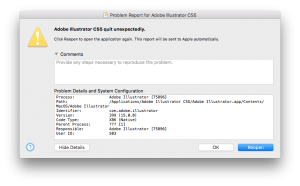Our garage has a Chamberlain 4620 door opener that has Security+ (not Security+ 2.0). I wanted to control the garage door from my bike (when riding home) and also to control it from inside our house without having to buy additional remotes for each location/vehicle. Everyone in our family carries an iPhone or has access to a mobile browser, so those would be great remotes. I’m a fan of open source hardware and software, so any solution coopting those technologies would be cool. Anyway, the following three were considered:
The first logical consideration is the recently updated Chamberlain MyQ, a drop in solution compatible with my opener. Unfortunately, it requires two devices be powered up; one in the garage and one plugged into the internet router with a Cat5 cable. I was pleased to read MyQ works with Siri; however, proprietary hardware and software sucking power in multiple locations irked me.
Looking to third party competitors, gLink popped up. Its a single device that controls the opener with a smart phone, but the remote control occurs over Bluetooth. Our alley has a significant amount of foliage and I know vegetation is not good for radio waves, so I ruled it out.
Bugged that I wasn’t finding what I wanted, I reviewed Indiegogo and Kickstarter offerings some more and came across Garadget, which had several advantages over the previous items I looked at. First, the software and hardware are open source – major win here! If my Garadget were to break someday and the manufacturer decides to stop producing them, there are instructions to purchase parts and make your own. Second, Garadget is one device that communicates directly with our home’s existing wifi network, a second device isn’t necessary. Third, because Garadget is open source, plug-ins for homebridge and other platforms are available to enable Siri and HomeKit. Fourth, because Garadget joins our home’s wireless network there’s not a range issue as it makes your opener accessible through any internet connection. Fifth, Garadget’s compatibility with IFTTT means the door can do things like automatically open as I ride up the alley returning home. Sixth, Garadget can monitor its condition during specific hours of the day and send alerts.
I’ve only had it installed for a day now, but I’m pleased with the results. Will report more later.