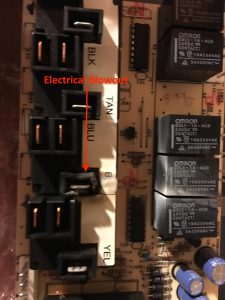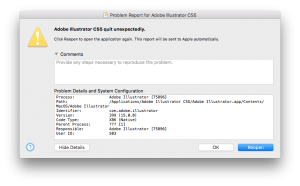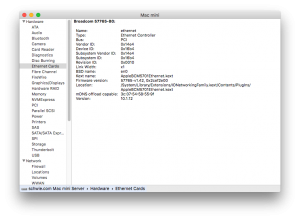Portions of our oven’s keypad were no longer acknowledging button presses. Sometimes power-cycling the oven would allow the non-functioning portions to temporarily work, but this only worked for less than a minute at a time after power was restored, not an ideal fix/workaround.
I decided to rip into the back of the oven and look at things. I started with pulling the button pad ribbon cables off the control board and noticing that the leads seemed to be oxidized. I took an eraser to the leads and cleaned them up, but the problems persisted.
The next time I pulled the back off the oven, I noticed the control panel had a serious blowout at some point, as shown below.
I looked into online services through eBay, but was deterred by the service details they provided: sometimes the services were only to assess the board’s condition and other times the services covered the control board but not the buttons. With this oven, the control board and buttons are considered one unit.
Not wanting to get screwed by one of these services, I decided to buy a new control board (with buttons) on Amazon. After installing the new control board, full oven functionality returned. The new board gives us a 1-year warranty and since it was charged with Visa, we will have coverage from years 1 to 2 as well.